Slideshows
Share a slideshow for viewers outside of Vidigami.
Although Vidigami is a "closed private system" (i.e. only invited users can access, view, and contribute media), a school can share media to viewers outside of Vidigami, such as grandparents, prospective parents, and the school board. To do this, Vidigami Administrators, Content Managers, and any other role with the "Public Sharing" permission, can create and share media using the Slideshow feature. Slideshows do not require the user to sign in to view the content.
Creating and Sharing Slideshows
Users with the "Public Sharing" permission can create a Slideshow from any of their own Collections by clicking on the "flying out arrow" icon.
Users with the "Public Sharing" and "Manage Content" permissions, such as Administrators and Content Managers, can also create a Slideshow from other people's Collections.
Selecting the Slideshow option prompts the user to accept the End User Agreement.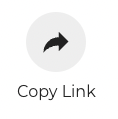
Copy Link:
Generates a new HTML link (URL) for sharing a dynamic Slideshow with viewers outside of Vidigami. The link can be emailed, or posted on any social media platform, such as Facebook, Twitter, etc.

Embed Slideshow:
Generates a code for embedding slideshows in web pages, in blog posts, on digital signage software, and in other platforms.
Please remember:
- Embedded videos are not supported in Slideshows.
- If a member removes their media from Vidigami, that media will be automatically removed from the Slideshow and Collection.
- To avoid content loading issues for your viewers, we recommend that a Collection contain no more than 30 media items.