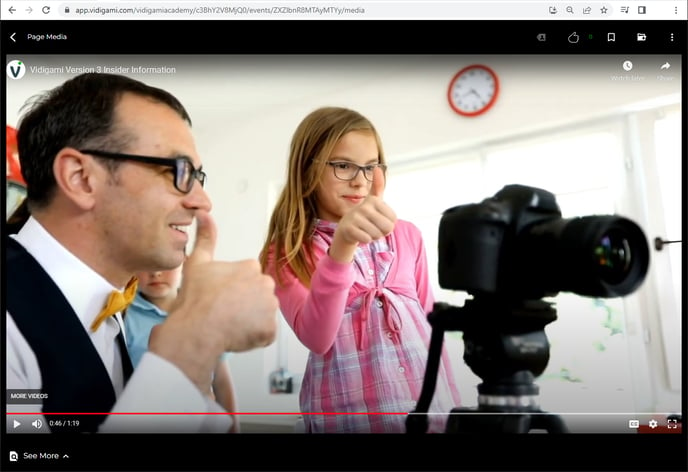Embedding a Video from YouTube or Vimeo
Long form videos used to cover graduations, performances and special events are most often posted on Vimeo or YouTube. You can index your long form videos in Vidigami by simply embedding them.
To embed a video that is posted on YouTube or Vimeo:
1. Copy the URL for the video you wish to post:
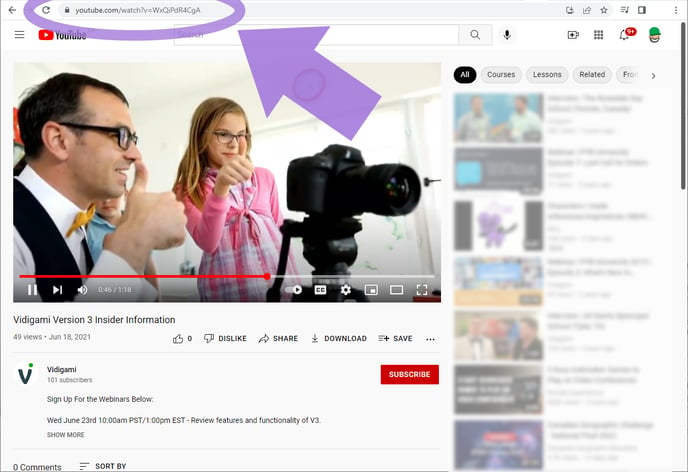
2. In Vidigami, click on "UPLOAD" and select "External Embed":
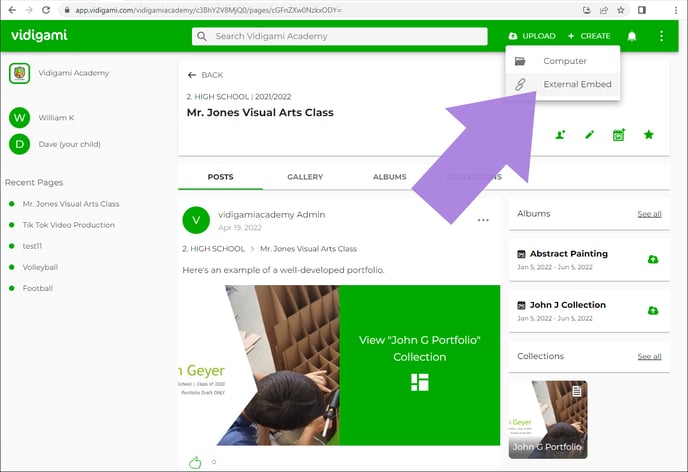
3. In the "Embed Video" pop-up, enter (or paste) the video URL that you copied in Step 1:
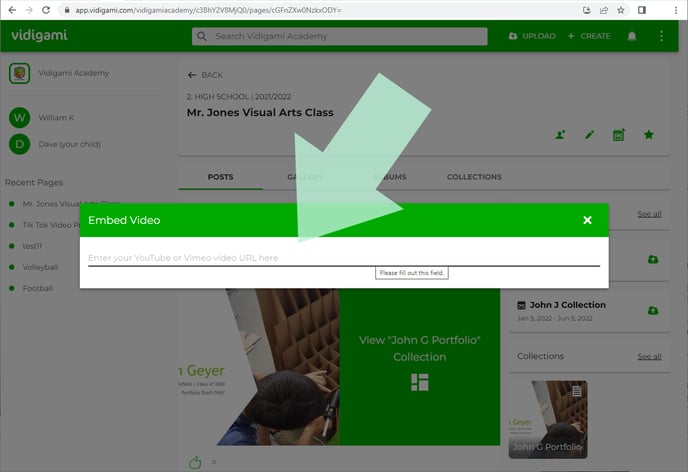
4. In the Metadata Fields that appear, fill in as much info as you can, then click on "CONTINUE":
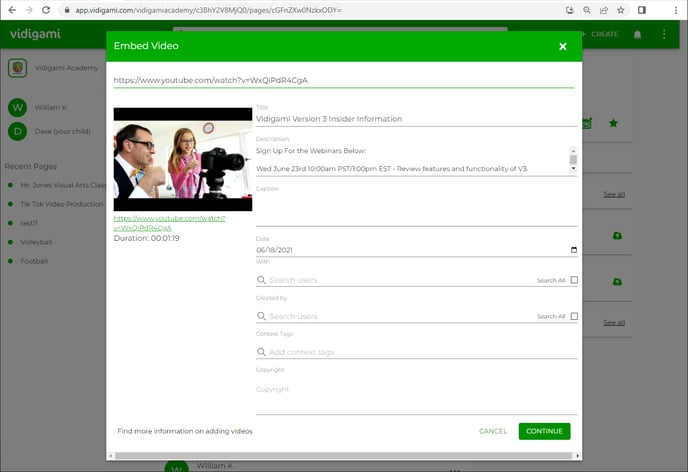
5. In the "Share Media" pop-up:
a. choose the appropriate Page;
b. select (or create) the preferred Album;
c. add a description and tags (if available),
d. click on "POST":
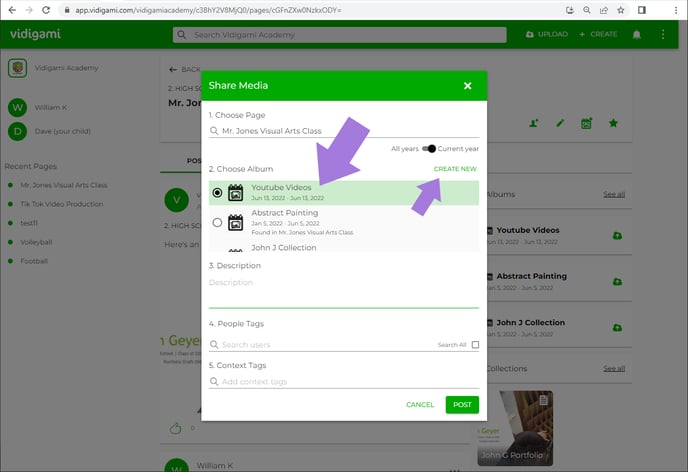
6. A thumbnail image for the video will be added to Vidigami:
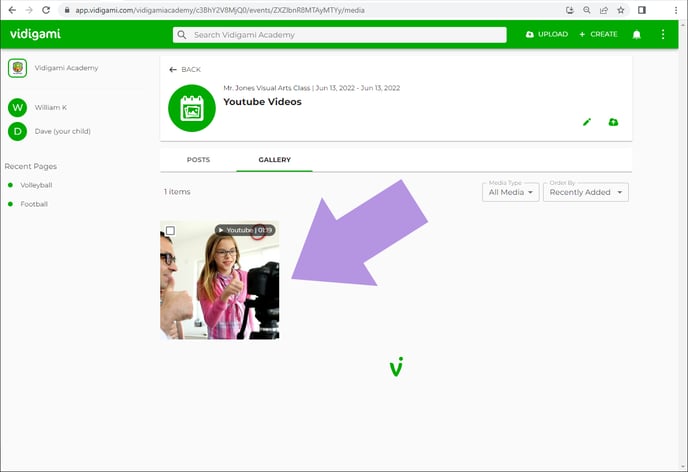
7. Click on the thumbnail to view the video: