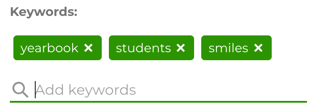Keywords
Keywords can be applied to any media. This improves the searchability and organization of all the content stored in Vidigami.
Apply Tags to Media
Aside from inherited tags (tags added when uploading media to a Page, Album, or Collection) users can add additional keywords to individual media.
Via the Lightbox (See Lightbox) click on a video or image and select the More option on the top-right corner (click the three vertical dots).
Then, select the Edit (pencil icon) to update the information for the media.
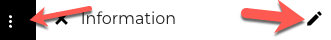
Remove Keywords
Hover over the keyword and click the "X."

Applying Keywords to Multiple Images or Batch Tagging
To apply Keywords to multiple images, select the images you want to tag. (See Selecting Images.)
Click on the Tag icon at the top of top of the image window -

Type in the Keywords you want to apply to all the select images. Click Save.