Adding a Watermark to a Photo

A visible, digital watermark may be applied to an image in Vidigami by an administrator or owner of the image. Watermarks are intended to protect the image by embedding a visible mark on the image to prevent replication. When a Watermark is added, Vidigami removes the ability for the image to be downloaded and the visible mark on the image discourages screen capture. The watermarked image will persist through common compression, such as conversion from a PNG to JPG.
Copyrighting media can be especially helpful if sharing photos from a professional photo studio.
To add a Watermark a single photo:
1. Click on a photo to open the Lightbox.
2. Click on the "three dots" icon at the top right to open the Media Information panel: 
3. Click on the "pencil" icon to edit Media Information settings:

NOTE: The "Edit Media" icon is only available to the User who uploaded the photo as well as Vidigami Admin.
4. Click the "Display Watermark" toggle ON:

5. Click "SAVE" at the top of the Metadata panel:
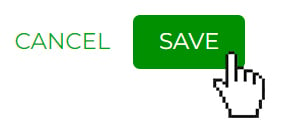
6. Click on the "X" to close the Media Information panel:

7. You may have to re-fresh your browser in order to see the watermark:
