When downloading a photo or video on an iOS device, the media may not get downloaded where you expect.
Every iOS device (iPhone, iPad) has a Photos app where you can find the pictures and videos that you have taken, as well as any media that you have manually "saved". When downloading media in Vidigami, though, it may not be saved to your Photos app. So where does it go?

Safari
If you don't see the media in your Photos app, the most likely place it was saved to is the "Downloads" folder inside your device's Files app.
Launch the Files app and tap on the "Downloads" folder, where you should see your media.
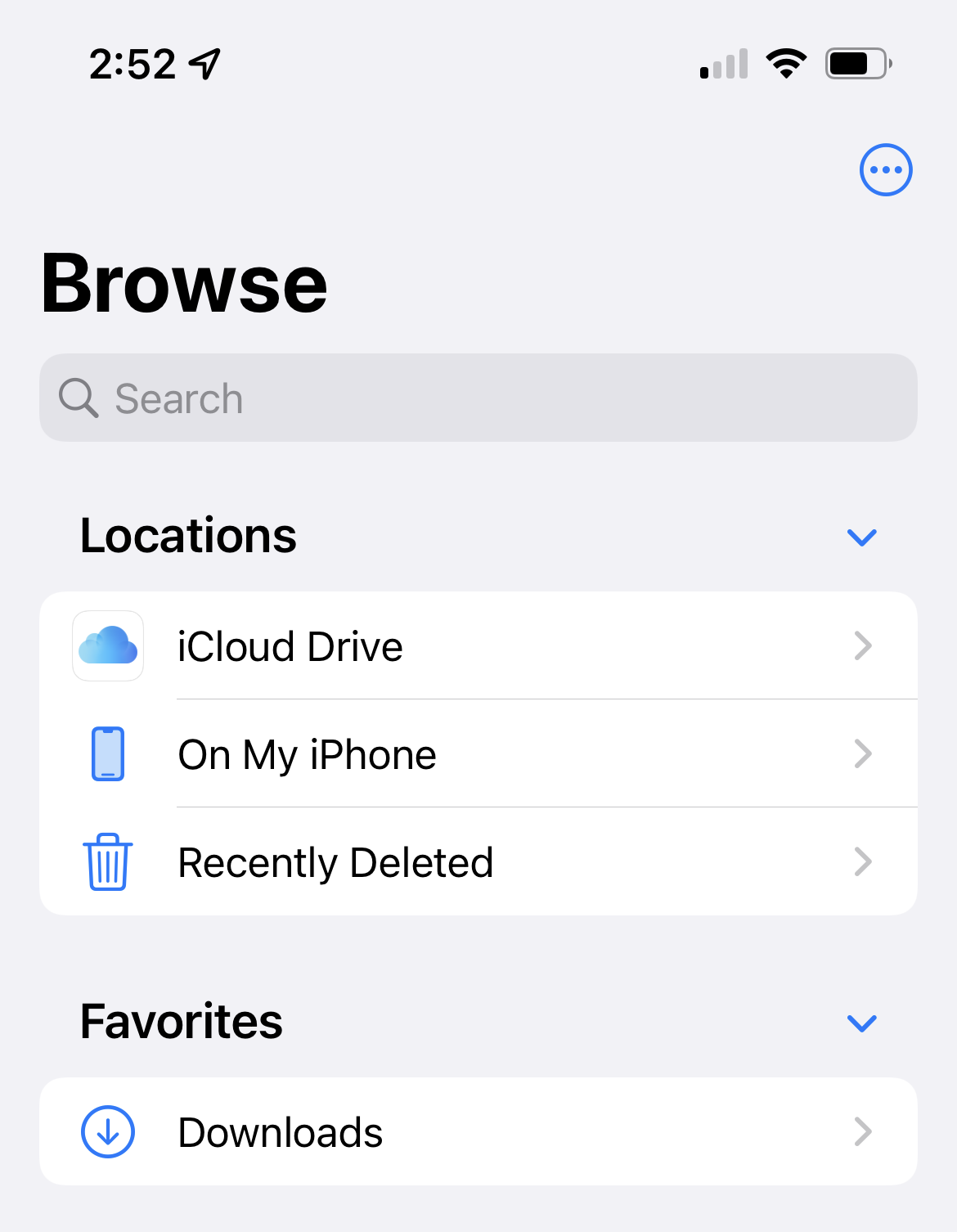 |
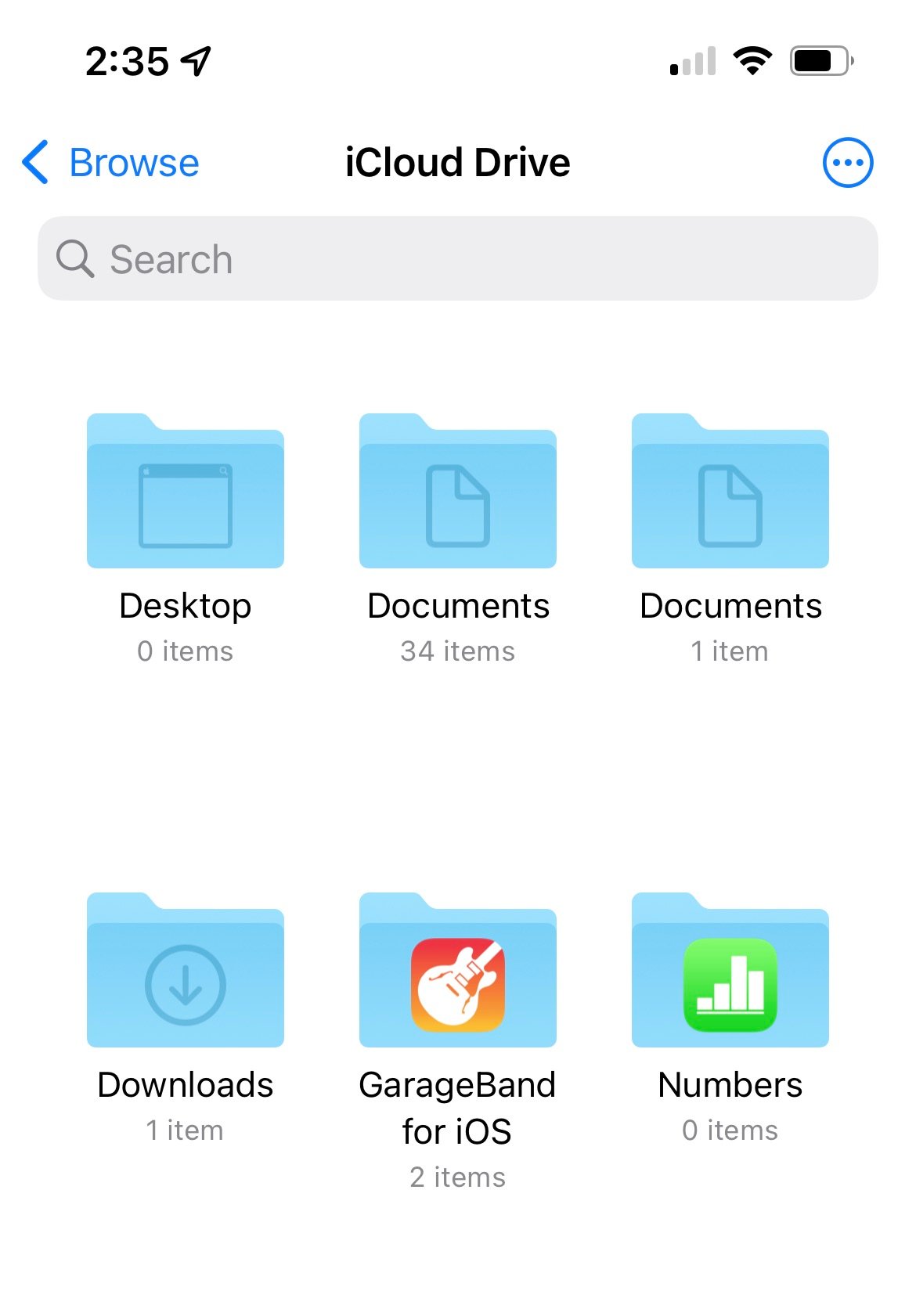 |
Chrome
When in Chrome, after tapping the download icon for an image, you should be prompted with a "Download" link. Tap this link, and then tap the "Open in..." link.
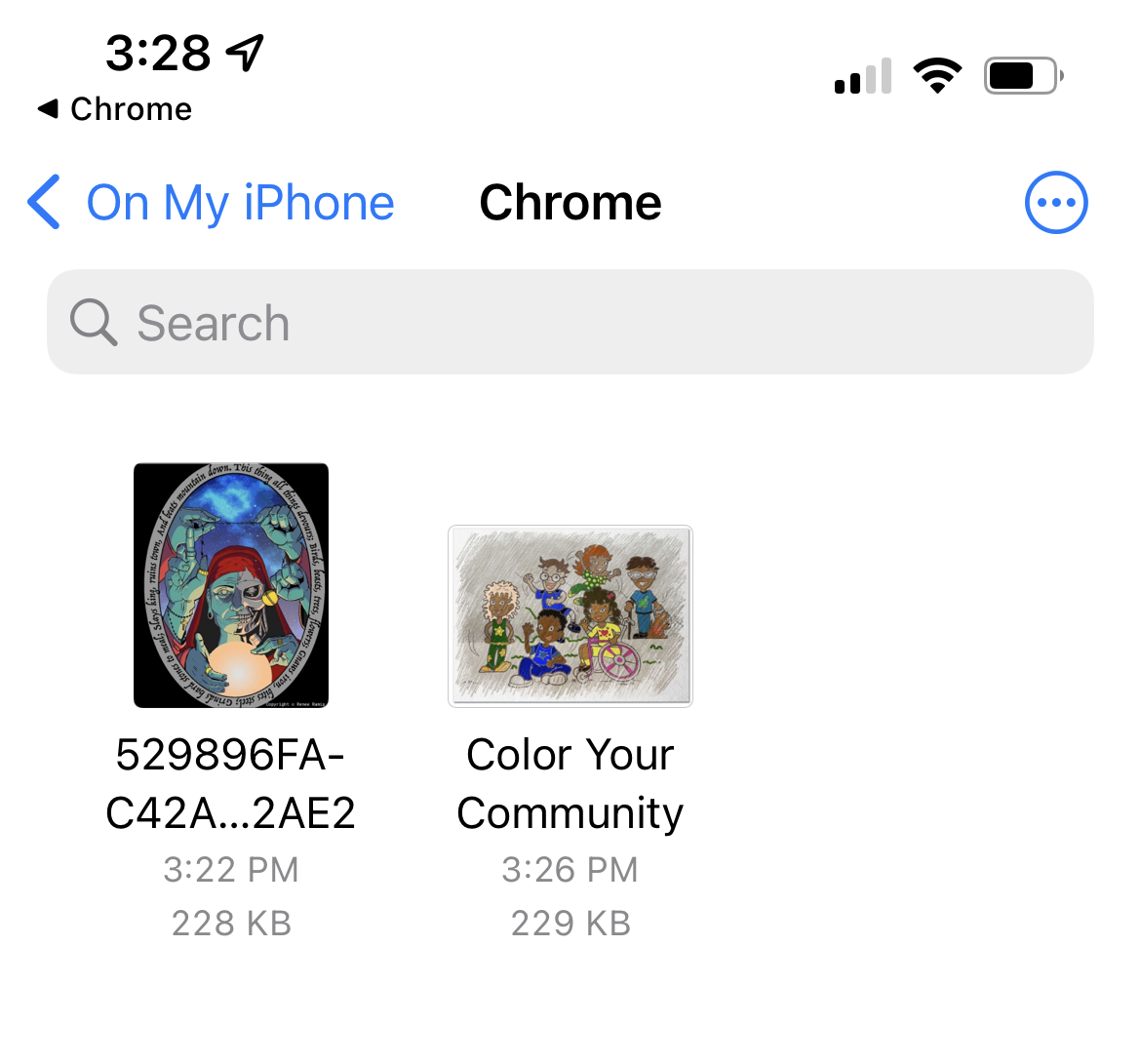 You should now see all the standard "share" actions, including an option to "Open in Downloads", which will save the media to the "Chrome" folder in the "On My iPhone" folder in your Files app.
You should now see all the standard "share" actions, including an option to "Open in Downloads", which will save the media to the "Chrome" folder in the "On My iPhone" folder in your Files app.
Saving to Photos App
To add a photo or video to your Photos app, open the media from the folder where it was saved in your Files app, tap on the "share" icon, and then select "Save Image".