Explore Area
Explore is where all your school media is organized.
The Explore tab lets you see all the Pages you have access to. It also lets you choose your Favorite Pages, so you can quickly view the media added to those Pages.
Explore is a visual representation of the school community including academics, athletics, and events.
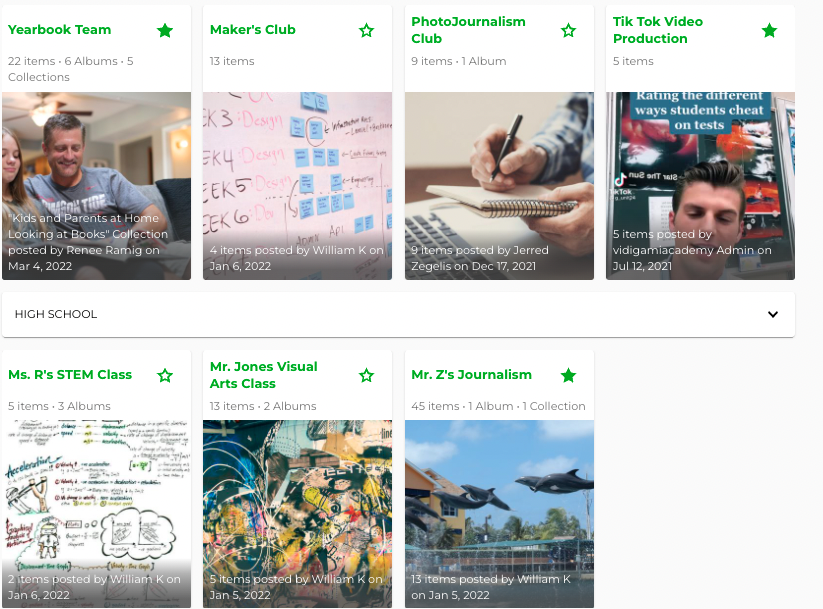
Each Page icon in Explore tells you the number of media items, albums, and collections on the Page. It also shows you a preview of the last photo uploaded.
Select your Favorite Pages by clicking on the Star. Green stars indicate that is a Favorite Page.