Creating a Group
Administrators are the only users who can create groups in Vidigami. To create a new group:
- Click on Groups in the Admin portal of Vidigami.
- Click Create Group.
- Name the Group.
- If needed, change the start / end dates. Generally a group will go for the entire school year.
- Click Create.
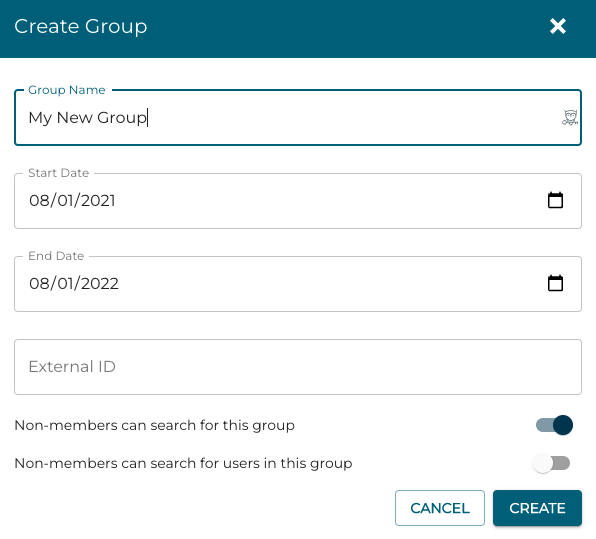
After creating a group, you should then add members to the group.