How to Create a Media Request Link (MRL)
A Media Request Link or MRL allows a user to create a link that can be shared to allow Vidigami users to quickly upload to a specific Page or Album.
The MRL can improve the ease in which you request and collect photos.
Any Vidigami user (photographers, staff, teachers, even students & parents) who have the correct permissions can upload media to the container using an MRL. With one-click, your users will be able to select their photos and/or videos and upload them to exactly where you want the media to go, such as Sports Day, Graduation 2023, Year-End Talent Show, and more!
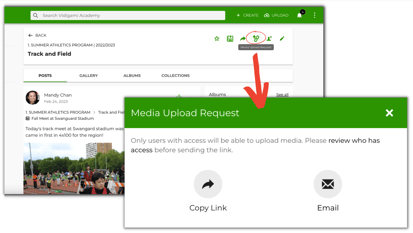
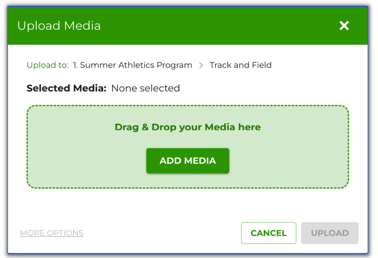
Please note that it’s important for the receiver of the link to have the correct Role and Page Permission to be able to upload. Users will only be able to upload media using a Media Request Link if both of the following criteria are met:
1. They have 'Upload Media' enabled in their role
2. They have permission to 'Contribute' to the container (Page, Album, or Collection) the Media Request Link was sent from.
With the proper Role & Permissions, the MRL can be very helpful in getting media for special events like the annual fundraiser, a field trip, or the final game of the season! Your teachers, parents and photographers who may have lots of photos to share will know exactly where you want them uploaded through the link.