Be a part of the school experience via Vidigami!
When you log into Vidigami for the first time, you will be on your Home Page. Here, you will see Feeds of media being shared by members of the community.
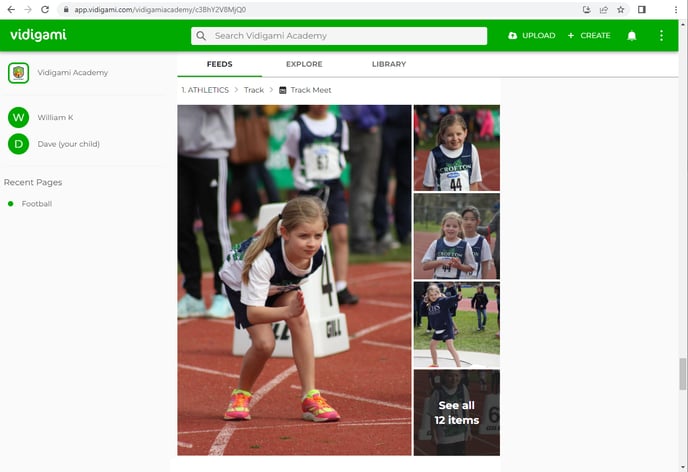
In the sidebar, you’ll see your name and links to your children’s profiles. Every photo and video tagged is immediately added to a student’s personal collection, building a living media portfolio of their life and work at school, year over year.
Here are the top 3 things you can do in Vidigami:
- If you see a photo of your child, tag it!
- If you take a great photo at a school event, share it!
- If you see a photo you like, save it or download it!
Next to the Feeds tab is Explore - this is our digital media library, a directory of Pages capturing all of our Classes, Clubs, Teams and Events for the school year. As we build our visual legacy, this is where you’ll be able to see all of the content for any given school year.
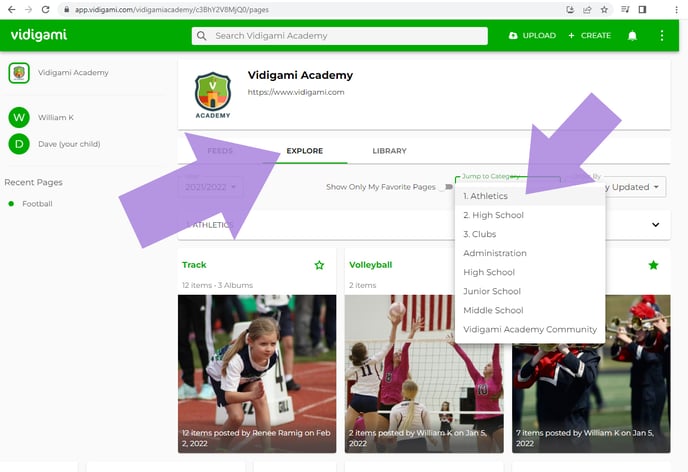
Vidigami can be accessed via all standard web browsers.
To install Vidigami on your mobile device:
Visit the App Store for iOS (iPhone / iPad)
Visit the Play Store for Android