Resetting my password
If you have forgotten your password, go to app.vidigami.com and click on "Forgot Password":

IMPORTANT: The email address that you used to activate your account is required for resetting your password. If you get an error or do not have a valid registered login email, please contact help@vidigami.com with your name and your child’s name & school so that our Customer Support team can confirm your membership and reset your password. Alternatively, you may reach out to your school Vidigami administrator.
Changing your password or Linking your Vidigami account to Google or Microsoft:
If you know your password and are able to log in:
- Click on the "three dots" icon at the top right:

- Click on "My account" to open the Preferences tab in your browser:
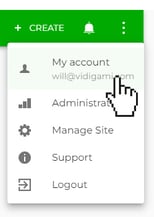
- Click on the "LOGIN" tab:

- Fill in the "New Password" fields, OR; click on Sign in with Google, Apple, or Microsoft to connect Vidigami to your login for those accounts:
