Inviting Users to Vidigami
After adding users to Vidigami for the school year, Administrators must grant access to those users by inviting them to the system.
1) Via the Admin Panel, add a checkmark to select a user from the User List :
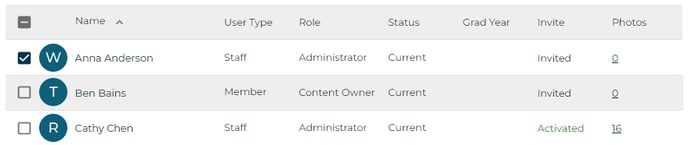
2) Click on "Send Invitation" (top right of screen):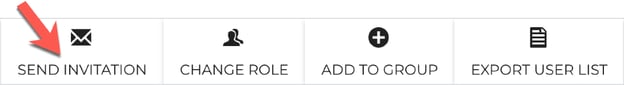
3) Select Standard or Custom email invite:
Standard: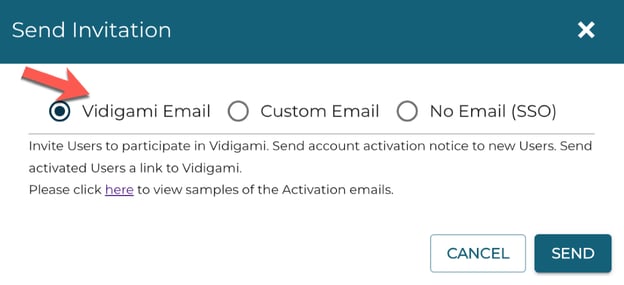
Custom Email: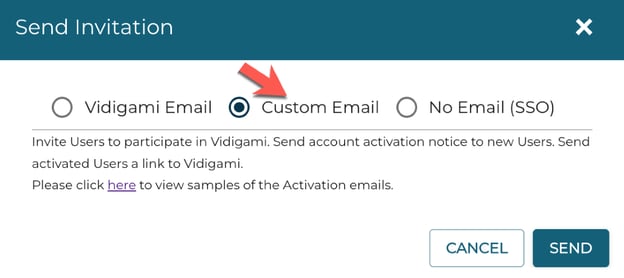
To view examples of the resulting email invitations, visit Invitation Email.