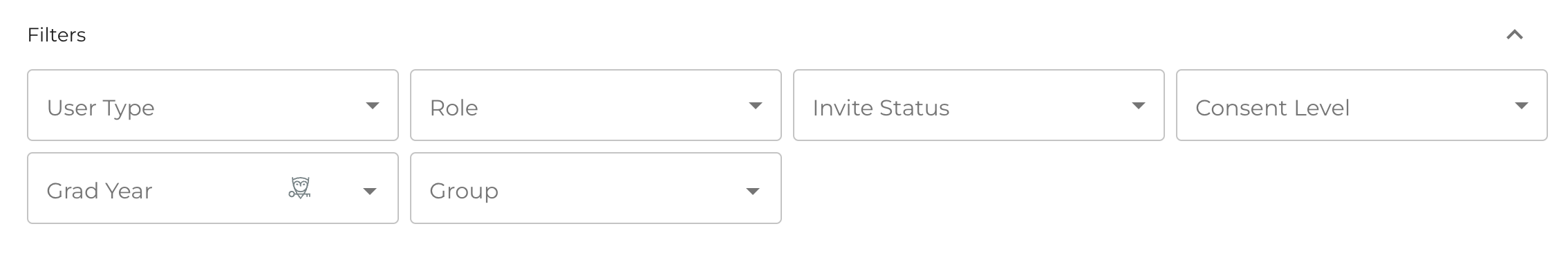Filtering User List
In your user list, you can use several filter options to find the set of users you need. Each filter allows you to select one or multiple options.
- User Type -
- Member - Any non-staff parent
- Student
- Staff
- Parent - Any parent including staff parents
- Role - Any built-in or custom role
- Invite Status -
- Activated - Activated invitation
- Invited - Sent invitation but have not activated yet
- Not Invited - Have not yet been sent an invitation or has been manually uninvited
- Consent Level - Select one or more of five consent levels.
- Grad Year
- Group
- Custom Groups
- Year Groups
Here are two examples:
- If you want to find all users that have the Role of Administrator, use the Role dropdown and select Administrator.
- If you want to find all activated members, select User Type - Member and Invite Status - Activated.