Convert .HEIC files to .JPG
.HEIC photo files can be uploaded directly to Vidigami using in iOS device (iPad, iPhone) or using Safari. You can use this handy app to convert your photos to jpg files.
1. Download iMazing for PC or Mac here.
Once the app is installed, double-click on the iMazing Converter icon.
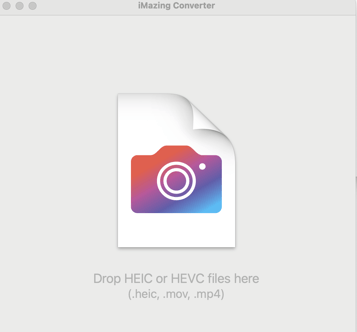
2. Drag your photos to the iMazing window. (You can drag as many as you want. You can include HEVC videos too!)"
3. Select your settings. Generally the defaults are good but adjust as needed. Click Convert.
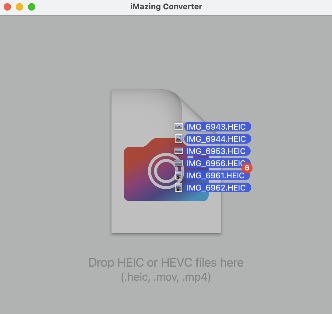
4. Set the folder location, JPG output format, and compression settings, then click "CONVERT":
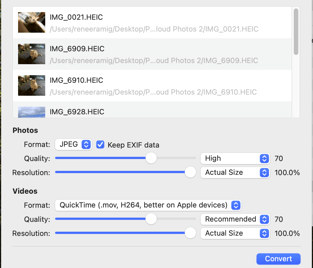
5. Choose the location to save the converted files:
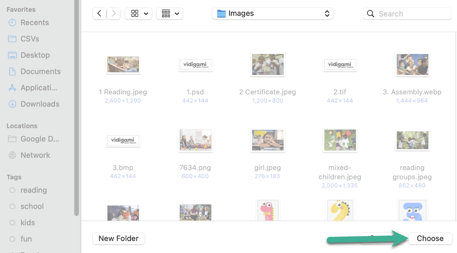
6. Your files will be converted and saved to the location you selected.
Now log into your Vidigami account and upload your photos.
One Additional App for Mac that also works great:
- HEIC Converter - Mac Only